Session 5: Analysis of results (with SPSS help)
Things to look out for:
Reliability Cronbach alpha: >0.5
Cronbach alpha reliability (With example) should be above 0.5 to about 0.7 for an item to be deemed as reliability. One should note that too high an output (say 0.95 - 1.0), this may mean that this item is most likely redundant.
Inter-item Correlation Matrix
1.0 for same item; the higher the value for an item, the more correlated the two items are
Paired Sample T-test
When choosing 95% Confidence Interval, grouped-means items which are seen to be less than 0.05 are deemed to be significant and have to be addressed.
To calculate basic information in SPSS
Analyse -> Scale -> Reliability Analysis
Select the variables needed
Click Statistics and select
Reliability Cronbach alpha: >0.5
Cronbach alpha reliability (With example) should be above 0.5 to about 0.7 for an item to be deemed as reliability. One should note that too high an output (say 0.95 - 1.0), this may mean that this item is most likely redundant.
Inter-item Correlation Matrix
1.0 for same item; the higher the value for an item, the more correlated the two items are
Paired Sample T-test
When choosing 95% Confidence Interval, grouped-means items which are seen to be less than 0.05 are deemed to be significant and have to be addressed.
To calculate basic information in SPSS
Analyse -> Scale -> Reliability Analysis
Select the variables needed
Click Statistics and select
- Descriptives (Item, Scale, Scale if item deleted),
- Inter-Items (Correlation, Covariance),
- Summaries (Mean, Variances, Covariance, Correlation),
- Hotelling's T-Squared Test
To calculate T-test
Analyse->Compare Means->Paired Sample t-test
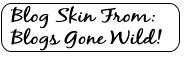

0 Comments:
Post a Comment
<< Home